Practical
PMM AI-Native Enablement Workflow
A tactical breakdown of how we used AI to create GTM collateral from a single enablement session.
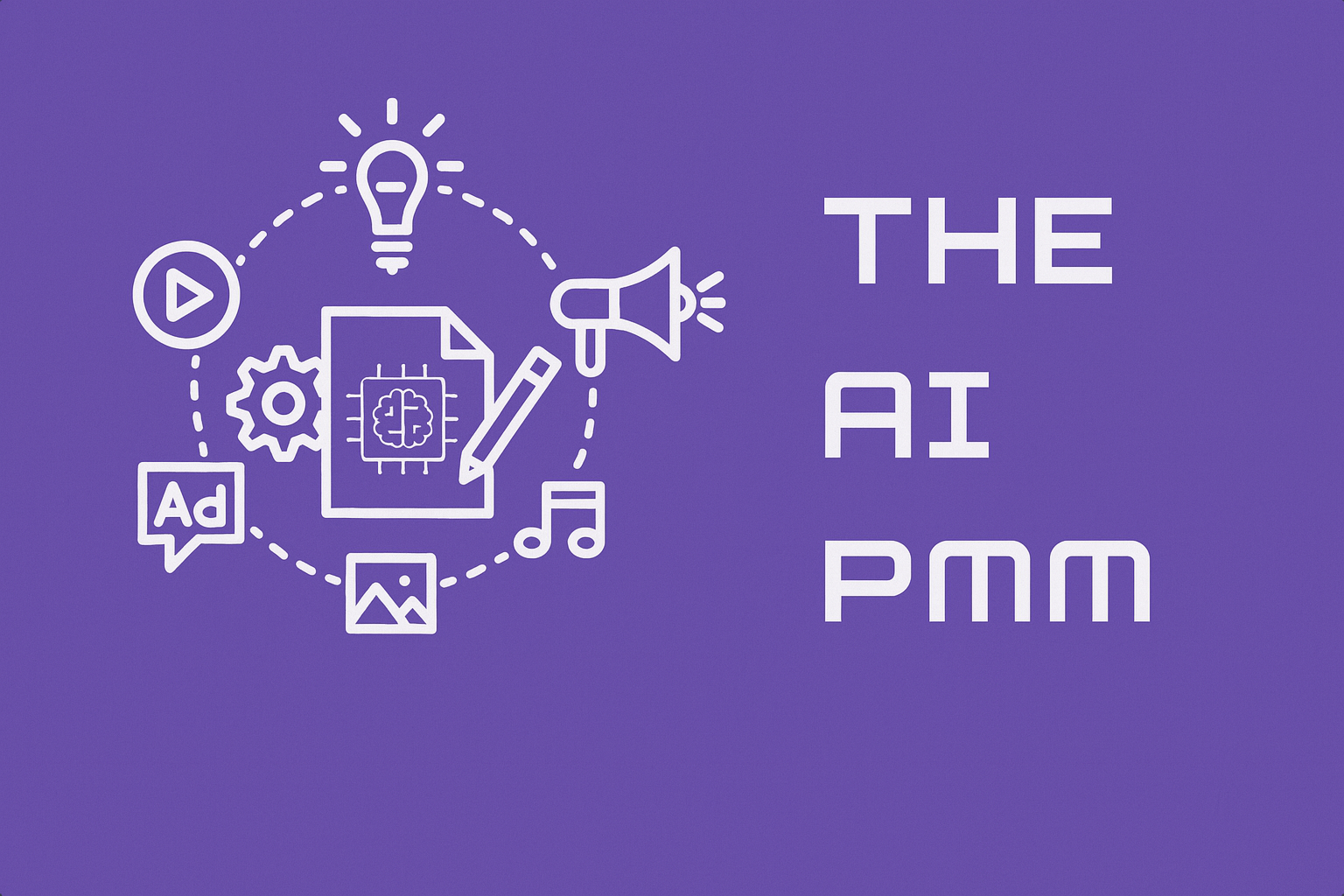
How to turn a single enablement session into GTM collateral using AI
Goal: create an agentic system able to extract from recorded enablement session all the required information to populate the PMM materials.
Overview
- Goal: Automate the creation of product marketing, sales enablement, and support content from a single internal enablement session
- Source Material: Gong call / Zoom transcript + existing product documentation
- Outcomes:
- Faster GTM velocity
- Consistent, high-quality messaging
- Clear ownership handoffs from PM/PMM to GTM teams
Prompt templates
Feature positioning & messaging extraction prompt
markdown# Feature Positioning & Messaging Extraction Prompt **Task:** Extract the positioning and messaging for a new MadKudu feature from this enablement session transcript. **Instructions:** - Analyze how the feature was presented - the problems highlighted, value propositions emphasized, and target scenarios described - Extract both explicit statements and implicit messaging from how the feature was positioned during the session - Focus on the strategic narrative built around the feature ## Required Output Format: ### POSITIONING **What it is:** [One sentence defining the core function based on transcript] **Problem it solves:** [Pain points that were identified and emphasized] **Target users:** [User types or roles highlighted as beneficiaries] **Unique value:** [Competitive advantages or differentiators that were called out] ### MESSAGING **Primary message:** [Main value proposition as presented] **Key benefits:** [2-3 core outcomes that were emphasized] **Use cases:** [Scenarios or workflows that were highlighted] ## Analysis Guidelines: 1. **Presentation narrative:** Focus on how the feature's value and necessity were framed 2. **Problem articulation:** Extract the pain points that were identified and emphasized 3. **Solution positioning:** Capture how the feature was positioned as the answer 4. **Audience targeting:** Note which user types or scenarios were highlighted 5. **Competitive differentiation:** Identify any unique advantages that were called out 6. **Strategic context:** Consider how the feature fits into the broader platform story **Transcript:** [INSERT TRANSCRIPT HERE]
MadKudu LinkedIn feature announcement prompt
markdown# MadKudu LinkedIn Feature Announcement Prompt You are a senior Product Marketing Manager at MadKudu working on announcing the release of a new feature. You will be given the transcript of an enablement session where the feature was presented. Based on this transcript, generate a LinkedIn post that drives interest from revenue leaders at B2B SaaS companies (unless a different audience is specified). ## Post Requirements: - **Audience:** Revenue leaders at B2B SaaS companies - **Tone:** Use short, simple sentences without emojis - **Structure:** Build around a controlling metaphor that explains the problem, pain, and solution - **Quotes:** Include refined quotes from the session if appropriate (avoid using MadKudu employee quotes) ## MadKudu Brand Voice: MadKudu's brand and voice are centered on authenticity, clarity, and empowerment. We prioritize aligning our actions with our messaging and offerings, ensuring consistency and trustworthiness. Our communication is straightforward and informative, aiming to demystify complex concepts in sales intelligence and AI, making them accessible to our audience. We focus on empowering sales and marketing teams by providing actionable insights and tools that enhance efficiency and effectiveness. This approach reflects our commitment to being a reliable partner in our clients' success. ## Content Structure: 1. **Hook:** Start with a relatable problem scenario 2. **Pain amplification:** Show the frustration this creates 3. **Solution introduction:** Present the feature as the fix 4. **Benefit demonstration:** Show specific improvements 5. **Call to action:** Drive engagement or next steps ## Style Examples: **Example 1:** Ever catch yourself with 15 tabs open trying to research one prospect? LinkedIn in tab 1. Their website in tab 2. Crunchbase in tab 3. CRM in tab 4. And somewhere between all that clicking, you've completely lost your train of thought. We just launched something that fixes this: MadKudu Copilot now works everywhere you do—as a browser extension. See a contact on LinkedIn? Their recent activities with your company show up right there ("Visited demo page yesterday"). Browsing a company website? Get instant account briefs with reasons they need your solution. No tab-switching. No lost context. Just the insights you need, right where you're already working. The extension is live now for all MadKudu customers. Update yours and see what prospecting feels like without the friction. **Example 2:** Tab-switching is killing your prospecting momentum. You're researching a prospect. You've got their website open, their LinkedIn, Crunchbase, maybe ChatGPT for quick insights. Then you jump to Salesforce to check history, over to Outreach for past touches, and somewhere along the way... you've completely lost your train of thought. Sound familiar? We just launched something that fixes this: MadKudu Copilot now works as a browser extension everywhere you research—LinkedIn, company websites, Crunchbase, you name it. No more tab marathons. Your account intelligence and contact insights travel with you across the web. Here's what changes: → Get instant account briefs while browsing company websites → See prospect activities right on their LinkedIn profile → Add contacts to sequences without jumping back to your CRM It's prospecting without the friction. The extension is live now for MadKudu customers. Ready to try it? Link in comments. **Example 3:** Every great playbook needs a *play-by-play*, and with MadKudu Copilot's new reporting features, revenue leaders can finally get real-time insights on what works, what doesn't, and everything in between. Think of it as flipping on the stadium lights: you're no longer in the dark about your team's playbook adoption and impact. From contact rates to revenue-driving opportunities, MadKudu Copilot reveals the path to better pipeline performance—helping you spot and scale what's working. As one user put it, "Building playbooks without reporting is like driving blindfolded." Now, you can see which playbooks are pulling their weight, pinpoint areas to optimize, and even set top performers on autopilot so they run seamlessly in the background. Curious to learn more? The new reporting feature is now available to all MadKudu Copilot users. See how insights can drive your team's success forward. #MadKudu #SalesIntelligence #B2BMarketing #RevenueGrowth
Customer quote extraction prompt
markdown# Customer Quote Extraction Prompt You are a senior Product Marketing Manager at MadKudu working on announcing the release of a new feature. You will be given the transcript of an enablement session where the feature was presented. ## Task: Extract the top 3 customer quotes from this session that best illustrate how customers expect to get value from the new feature. Do not include quotes from MadKudu employees. ## Output Format: For each quote, provide both the original and a marketing-ready refined version: **{Customer Name, Position, Company} on {Topic}:** *Original:* "{exact quote from transcript}" *Refined:* "{polished, marketing-ready version that maintains authenticity}" ## Guidelines: - Focus on quotes that demonstrate clear value propositions - Maintain the customer's authentic voice while making it marketing-ready - Ensure refined quotes are compelling and specific about benefits - Include context about what aspect of the feature they're discussing ## Examples for Inspiration: **Justin Norris, Director of Marketing Operations, 360Learning, on Attribution and Pipeline Transparency:** *Original:* "The main question that comes up for me is the attribution rules that connect a person and an opportunity to a playbook... it's a million dollars of pipeline, but we can't say which opportunities it is, it makes things very difficult." *Refined:* "With this new attribution visibility, we'll finally be able to connect opportunities directly to specific playbooks, giving us clear insight into where our pipeline is truly growing and which strategies drive success." **Mariett Romtvedt on Automating Playbook Actions for Sales Flow Integration:** *Original:* "Most of our leads, I would say, 80 percent of them get added to the cadence automatically upon being assigned to the BDR... will use Copilot for that purpose, I guess, to automatically add to cadence in whatever tool you're using and then you can use the playbook as your reporting mechanism to see where you're finding successes?" *Refined:* "MadKudu's ability to automate playbook actions and track success metrics is a game-changer for our sales flow. By integrating with our cadence tools, Copilot's reporting will provide invaluable insight into our most effective lead engagements." **Shreyas Agnihotri, Principal Product Manager, 360Learning, on User-Centric Playbook Improvements:** *Original:* "In the playbooks when we are creating them there's no way to say, you know, sort the playbook by a particular column in either the ascending or descending order... so it would be cool to have that." *Refined:* "MadKudu's playbook reporting provides the team a clear picture of playbook engagement and performance, highlighting which signals drive the strongest results. It's designed to be a powerful tool for user-centric improvements." ## Session Transcript: [INSERT TRANSCRIPT HERE]
Customer support article generation prompt
markdown# Customer Support Article Generation Prompt You are a senior Product Manager at MadKudu working on the release of a new feature. You will be given the transcript of an enablement session where the feature was presented. Based on this transcript, generate a customer-facing support article for help.madkudu.com using the format below. ## Writing Guidelines: - Use short, simple sentences - Include references to other help pages when appropriate - Base content only on information presented during the session - Focus on practical, actionable guidance ## Article Format: ```markdown # Overview In this section, describe why customers should use the feature. Highlight what problem it solves and what value customers should expect from using it. # Who has access? List the type of MadKudu users who have access to this feature. # How to access? Describe how to access the feature based on the demonstration given during the session. # How to use & Use-cases: ## Initial setup (optional) How to set up the feature initially. Remove this section if the feature doesn't require setup or if no setup was mentioned during the session. ## How to use Cover the features that are available and what they can be used for. ## Use-cases Share the business use-cases that were presented during the session with: - Short description of each use-case - Expected value of the use-case # FAQ List the questions and answers that were addressed during the session and relate to this feature. ``` ## Session Transcript: [INSERT TRANSCRIPT HERE]
What didn't work
- LLMs hallucinated: make sure to proofread
- Don’t expect to one-shot your outputs
- For the support article, ask the LLM to create more FAQ items and answer them